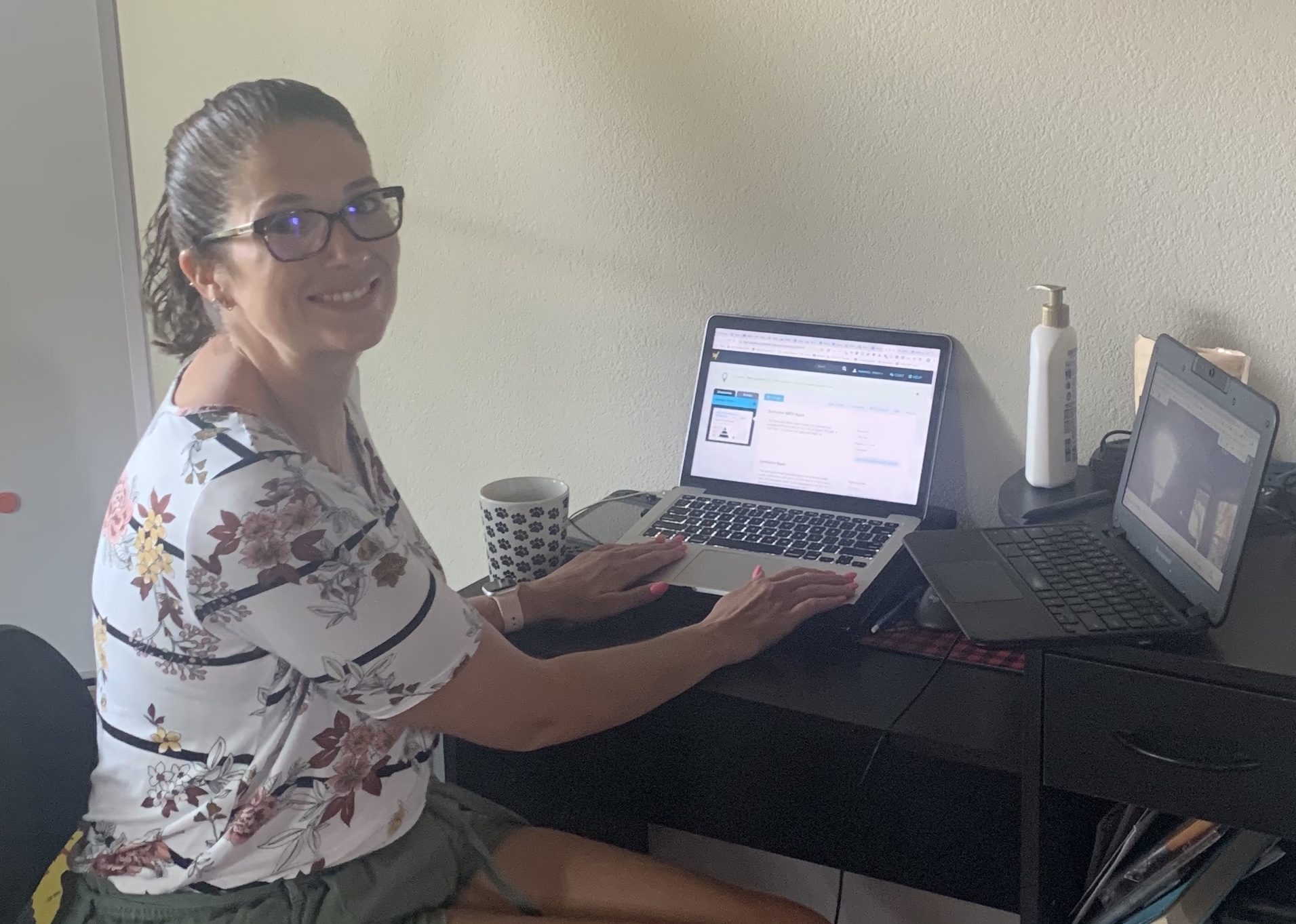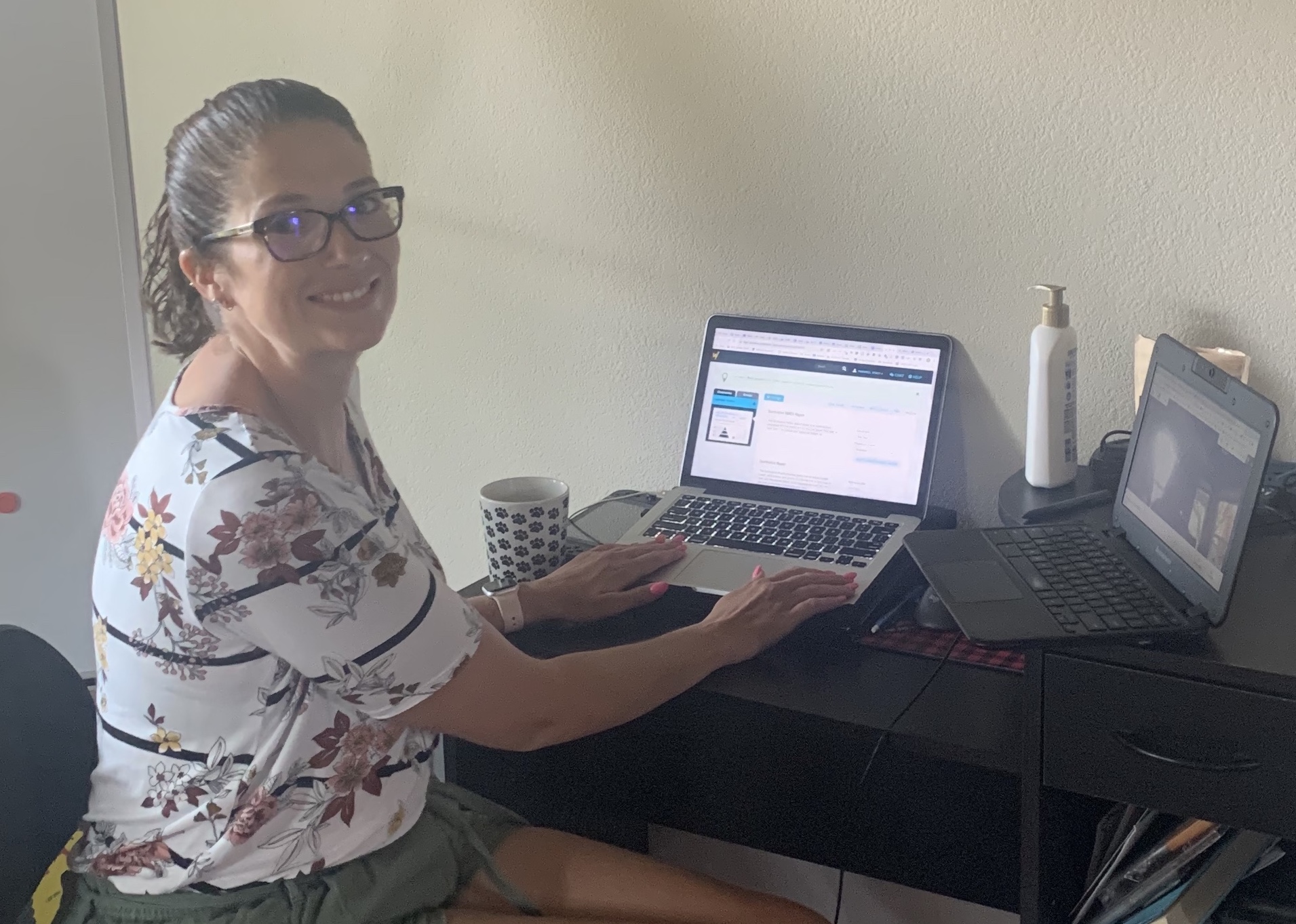We are happy to introduce you to one of our Superuser Teachers from Santa  Fe, NM, Katherine Bueler. She started her career as a mechanical engineer but changed occupations to become a math & science teacher. She loves math and knew that with a career teaching science and mathematics she could make a difference in the lives of the students in her community.
Fe, NM, Katherine Bueler. She started her career as a mechanical engineer but changed occupations to become a math & science teacher. She loves math and knew that with a career teaching science and mathematics she could make a difference in the lives of the students in her community.
Katherine earned a BS in Mechanical Engineering, Magna Cum Laude, California State University-Chico in 1983.
She also acquired a teaching license in secondary math & science-bilingual and is currently a Nationally Board Certified Mathematics Instructor in Santa Fe, NM where she has been a science and math teacher for 20+ years. She is very dedicated to making sure that her students understand math and knows that it requires her to personalize learning for her diverse group of students. She has been using the Wowzers personalized math program in her classroom for a few years and recently “connected the dots” with a revelation. “As a child, I attended 12 schools between kindergarten and 12th grade. In 6th grade, we moved to Minnesota and the school said I was at a 3rd-grade math level. All students in the class were on individualized math programs: we’d do a paper lesson, wait two weeks while our bubble sheets were sent to a computer in Iowa for scanning (my first interaction with a computer!), and move on to the next. I went through three years of math that year, and have gotten high-percentage A’s in all math since, including magna cum laude in mechanical engineering. So, my revelation was that one factor in my advocacy for the Wowzers program is that it reminds me of something that worked extremely well for me. “
Katherine has developed routines for her classroom that are set up to best benefit her students using the Wowzers program. She is able to hold students accountable through monitoring student progress on the Wowzers Teacher Dashboard. Her room is enveloped with quiet concentration and students are on target during Wowzers time. She asked one of her once challenged & unmotivated students, who are seeing growth in his understanding of math concepts, why he used the Wowzers program beyond the required class time. He responded, “ Wowzers is helpful and fun!”. She thought, “that should be the goal for all teachers– provide instruction and materials that are helpful and fun!
She also says, “I believe in this Wowzers program and I’ve developed a workflow that fits nicely into my grading. In terms of the program itself, there is no other instructive math program that truly teaches & uses effective pedagogy like Wowzers. I’ve waited for a program like this for years!”


 For our latest teacher feature, we connected with Julie Nicholson, a sixth-grade teacher in Texas. Ms. Nicholson just discovered Wowzers this year, but already the program has made a huge impact on her classroom. Because she works in a 1:1 school, she incorporates Wowzers whenever possible. Every day, she uses Wowzers after the students answer their bell ringer question of the day. As soon as she verifies each student’s correct answer, her students immediately log in to Wowzers to pick up where they left off in the curriculum. When she pulls out small groups of students, the rest of the students continue working on Wowzers. She finds that when students use Wowzers, they stay engaged longer so she’s able to concentrate on each small group.
For our latest teacher feature, we connected with Julie Nicholson, a sixth-grade teacher in Texas. Ms. Nicholson just discovered Wowzers this year, but already the program has made a huge impact on her classroom. Because she works in a 1:1 school, she incorporates Wowzers whenever possible. Every day, she uses Wowzers after the students answer their bell ringer question of the day. As soon as she verifies each student’s correct answer, her students immediately log in to Wowzers to pick up where they left off in the curriculum. When she pulls out small groups of students, the rest of the students continue working on Wowzers. She finds that when students use Wowzers, they stay engaged longer so she’s able to concentrate on each small group.